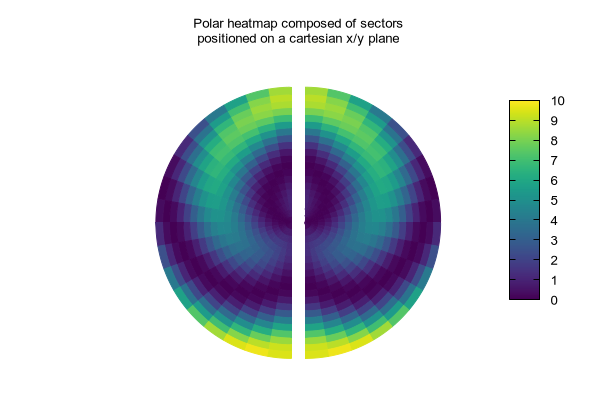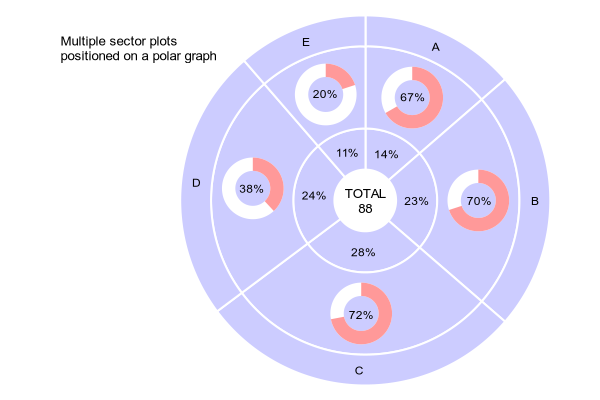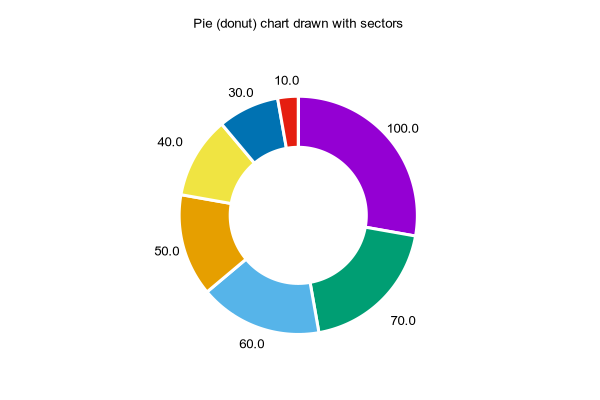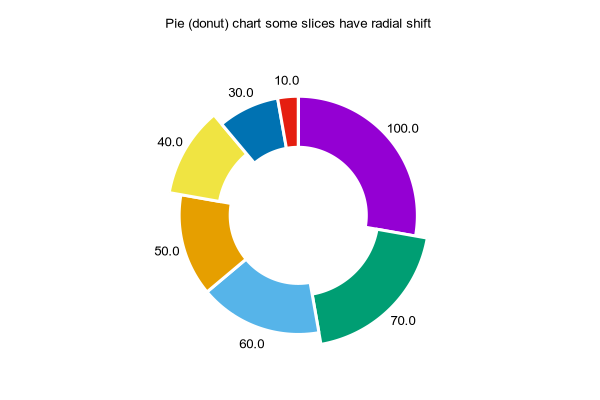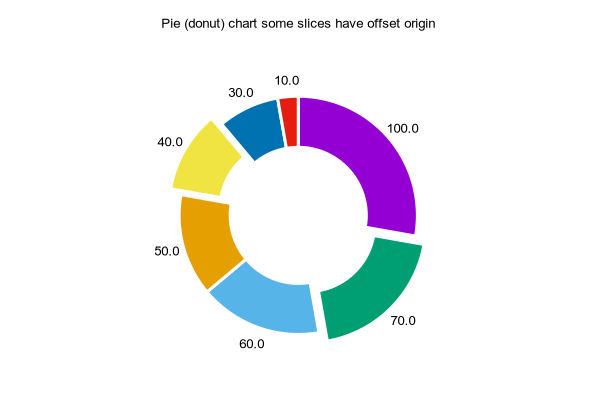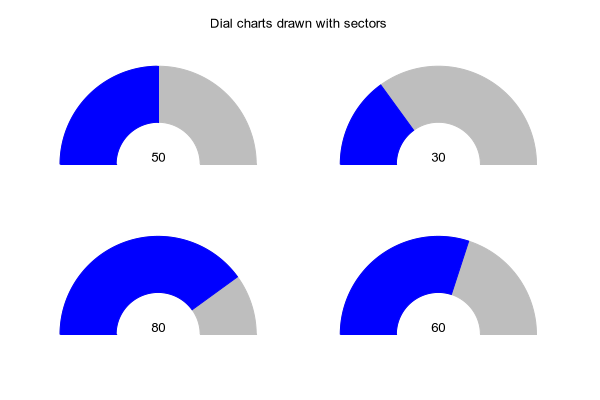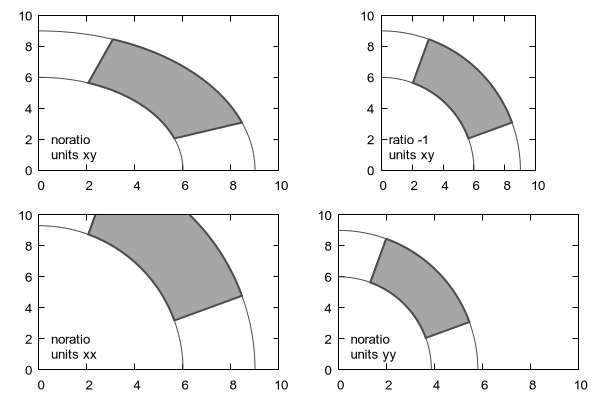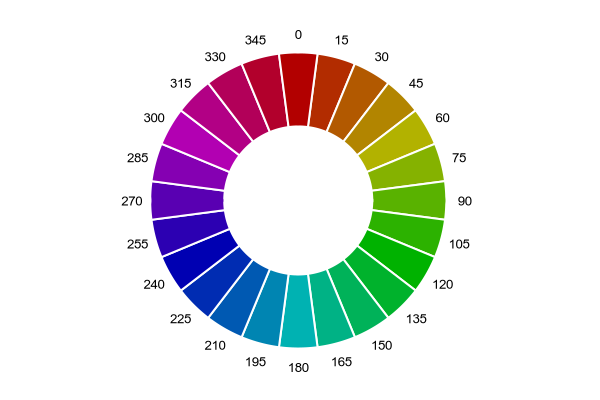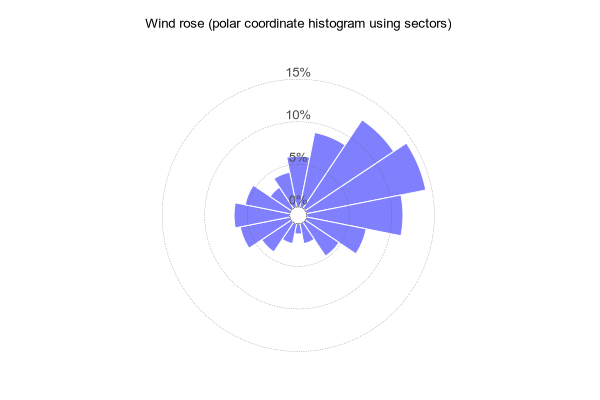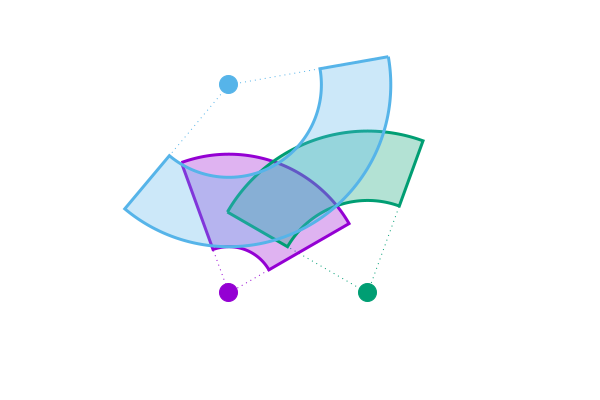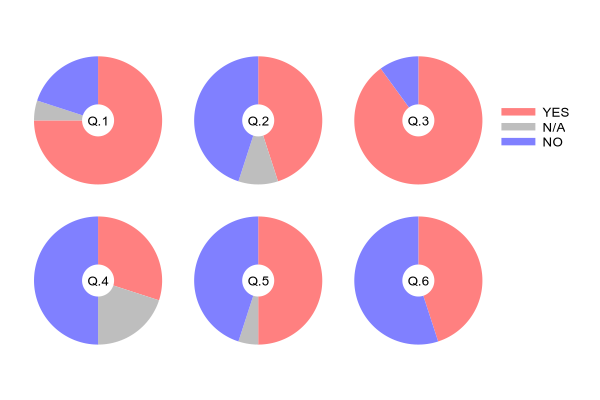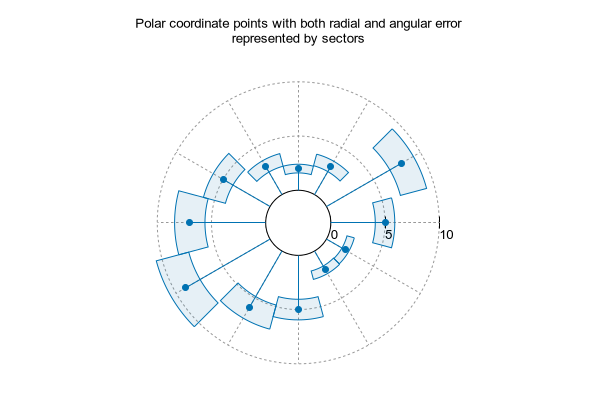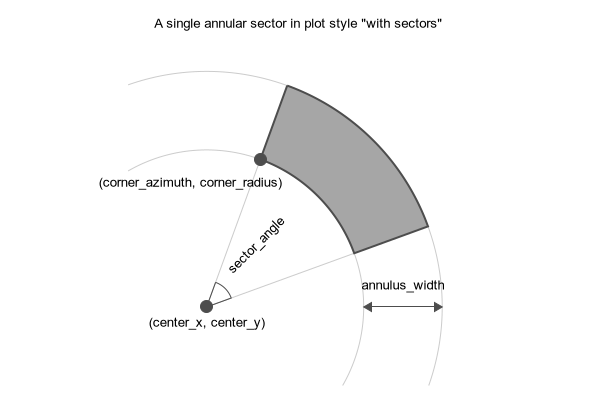
#########################################################
# Fig.5: parameters for specifying an annular sector
#########################################################
#
set title 'A single annular sector in plot style "with sectors"'
set polar
set angles degree
set theta top cw
set xrange [-3:10]
set yrange [-3:10]
set size ratio -1
unset border
unset raxis
unset tics
unset key
array data[1]
set arrow 1 from 6,0 to 9,0
set arrow 1 heads size screen 0.015, 30, 90 filled front lw 1 lc rgb "gray30"
plot \
data using (-30):(6):(300):(3) with sectors lc rgb "gray80" lw 1,\
data using (20):(0):(50):(6) with sectors lc rgb "gray80" lw 1,\
data using (20):(6):(50):(3) with sectors lc rgb "gray30" lw 2 fill solid 0.5 border,\
data using (20):(0):(50):(1) with sectors lc rgb "gray30" lw 1,\
data using (20):(6) with points pt 7 ps 2 lc rgb "gray30", \
data using (0):(0) with points pt 7 ps 2 lc rgb "gray30", \
data using (0):(0):("(center_x, center_y)") with labels offset 0,-1 noenhanced, \
data using (0):(0):("sector_angle") with labels offset 7,4.2 noenhanced rotate by 45, \
data using (90):(7.5):("annulus_width") with labels offset 0,1.5 noenhanced, \
data using (20):(6):("(corner_azimuth, corner_radius)") with labels offset -10,-1.5 noenhanced
Click here for minimal script to generate this plot