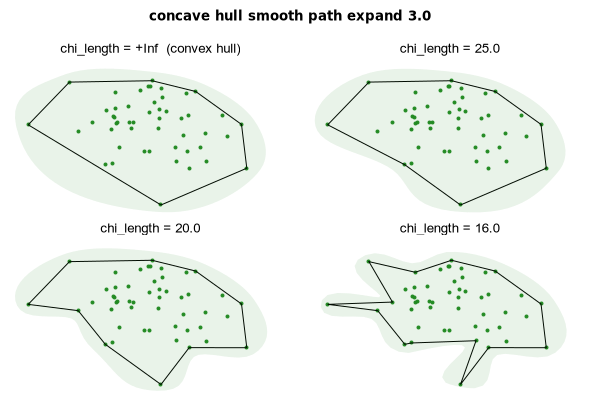
#
# Illustrate effect of chi_length on construction of concave hull
#
# Appropriate choice of `chi_length` depends strongly on the density and
# distribution of the input data points.
# Too-large values of chi_length will yield the convex hull.
# Too-small values of chi_length will make the chi-shape very 'spikey'.
# If no value for `chi_length` has set, gnuplot will choose one automatically
# but there is no guarantee that this value is suitable for your data.
# For the data used here gnuplot would choose chi_length=22.6 by default,
# which is 0.6 of the length of the longest edge in the convex hull.
#
if (!strstrt(GPVAL_COMPILE_OPTIONS, "+CHI_SHAPES")) {
print "Your copy of gnuplot was not built with support for chi shapes"
} else {
unset key
unset tics; unset border
set offsets graph 0, 0, graph 0.1, graph 0.1
set style line 2 lc "forest-green" pt 7 ps 0.5
set style fill transparent solid 0.1 noborder
set xrange [-30:30]
set yrange [-30:30]
set title noenhanced offset 0, -2.0
set multiplot layout 2,2 spacing 0 margins 0, 1, 0, 0.9 \
title "concave hull smooth path expand 3.0 " font ":Bold"
chi_length = real("+Inf")
set title "chi_length = +Inf (convex hull)"
plot 'hull.dat' index 0 with points ls 2 notitle, \
'' index 0 concavehull with polygons fs empty border lc "black", \
'' index 0 concavehull smooth path expand 3.00 with filledcurve ls 2 \
title sprintf("chi_length = %.1f", GPVAL_CHI_LENGTH)
chi_length = 25.; set title sprintf("chi_length = %.1f", chi_length)
replot
chi_length = 20.; set title sprintf("chi_length = %.1f", chi_length)
replot
chi_length = 16.; set title sprintf("chi_length = %.1f", chi_length)
replot
unset multiplot
}
Click here for minimal script to generate this plot
