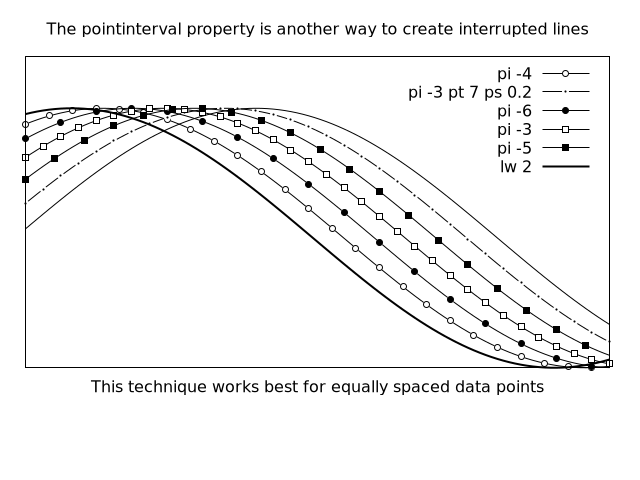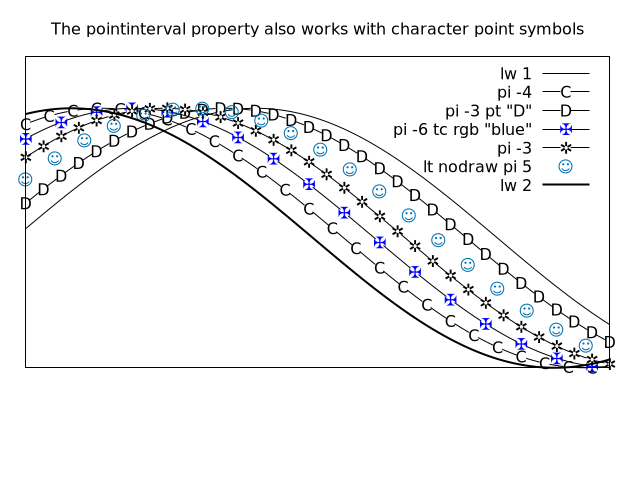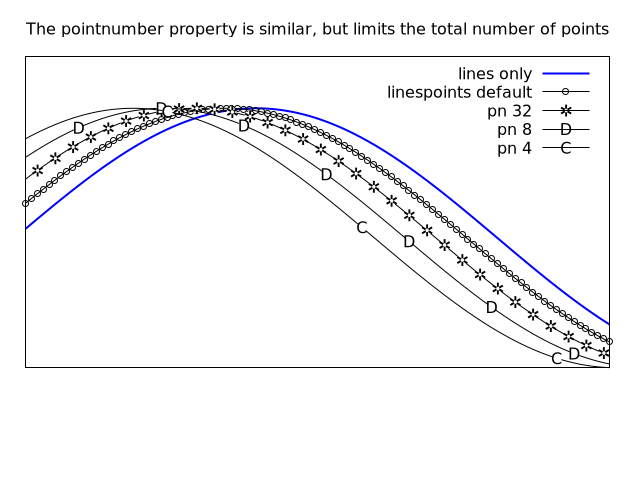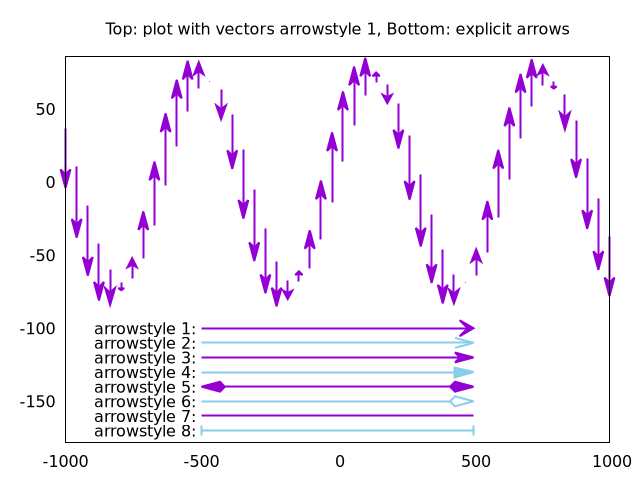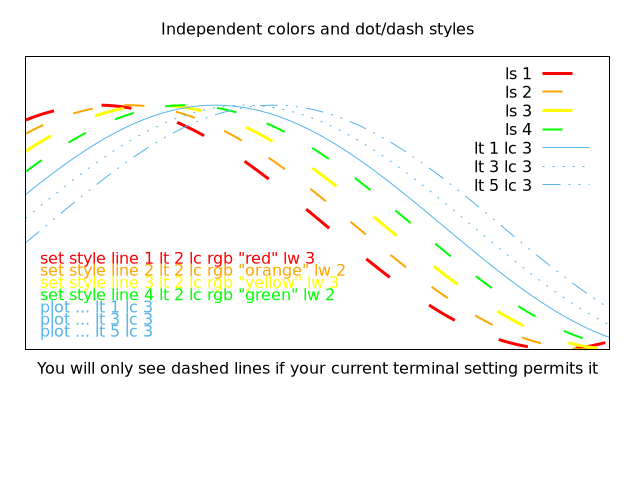
#
# Combine dot/dash, linecolor, and arrowstyle demos into a single file.
# Demonstrate explicit choice of both dot/dash pattern (linetype)
# and color (linecolor).
#
set termoption dash
set xrange [-0.5:3.5]
set yrange [-1:1.4]
set bmargin 7
unset ytics
unset xtics
#
set title "Independent colors and dot/dash styles"
unset colorbox
#
# reset linetypes to base dash patterns
#
set for [i=1:5] linetype i dt i
#
# define line styles using explicit rgbcolor names
#
set style line 1 lt 2 lc rgb "red" lw 3
set style line 2 lt 2 lc rgb "orange" lw 2
set style line 3 lt 2 lc rgb "yellow" lw 3
set style line 4 lt 2 lc rgb "green" lw 2
#
set label 1 'set style line 1 lt 2 lc rgb "red" lw 3' at -0.4, -0.25 tc rgb "red"
set label 2 'set style line 2 lt 2 lc rgb "orange" lw 2' at -0.4, -0.35 tc rgb "orange"
set label 3 'set style line 3 lt 2 lc rgb "yellow" lw 3' at -0.4, -0.45 tc rgb "yellow"
set label 4 'set style line 4 lt 2 lc rgb "green" lw 2' at -0.4, -0.55 tc rgb "green"
set label 5 'plot ... lt 1 lc 3 ' at -0.4, -0.65 tc lt 3
set label 6 'plot ... lt 3 lc 3 ' at -0.4, -0.75 tc lt 3
set label 7 'plot ... lt 5 lc 3 ' at -0.4, -0.85 tc lt 3
#
set xlabel "You will only see dashed lines if your current terminal setting permits it"
#
show style line
#
# draw some plots
#
plot cos(x) ls 1 title 'ls 1', \
cos(x-.2) ls 2 title 'ls 2',\
cos(x-.4) ls 3 title 'ls 3',\
cos(x-.6) ls 4 title 'ls 4', \
cos(x-.8) lt 1 lc 3 title 'lt 1 lc 3', \
cos(x-1.) lt 3 lc 3 title 'lt 3 lc 3', \
cos(x-1.2) lt 5 lc 3 title 'lt 5 lc 3'
#
Click here for minimal script to generate this plot