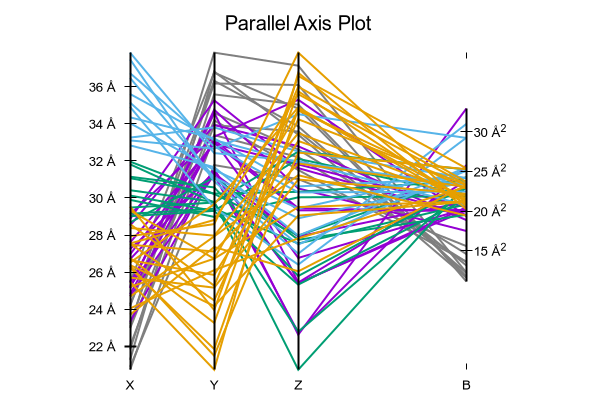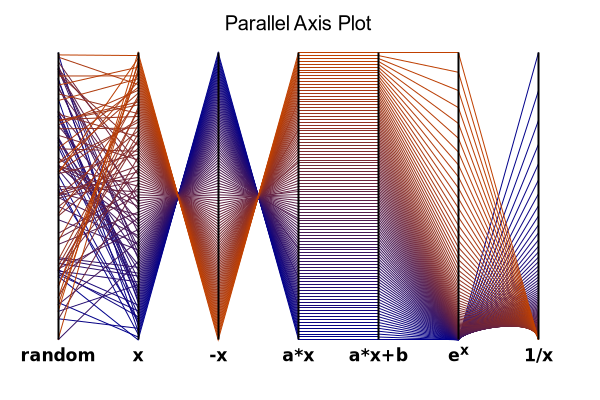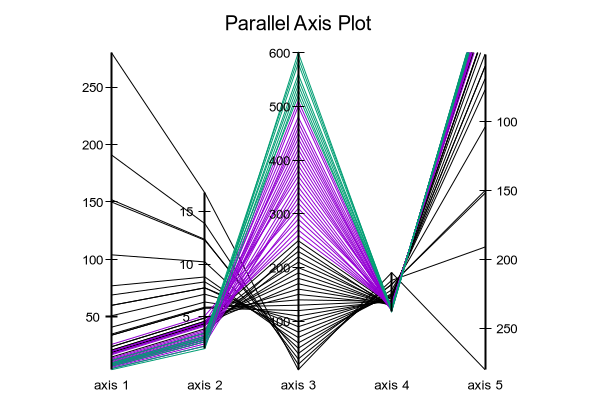
# # Parallel axis plot # shows plot layout but would better use some real data set # NB: March 2019 revised syntax for 5.3 # set title "Parallel Axis Plot" font ",15" set border 0 unset key set xrange [] noextend unset ytics set style data parallelaxes # Use x-axis tic positions to label the axes set xtics 1,1,5 format "axis %g" scale 0,0 # Turn on axis tics for the parallel axes set for [i=1:5] paxis i tics # Use the range commands to create an "interesting" plot. # For suitable input data this is the sort of result you # might get without axis range manipulation. set paxis 2 range [0:30] set paxis 4 range [-10:50] set paxis 5 range [50:*] reverse set paxis 5 tics left offset 4 plot 'silver.dat' using 2:(int($0/25)) lc variable, '' using 3, '' using 1, '' using ($3/2), '' using 2Click here for minimal script to generate this plot