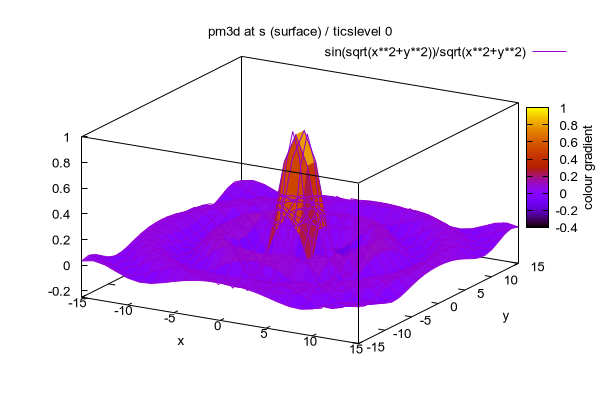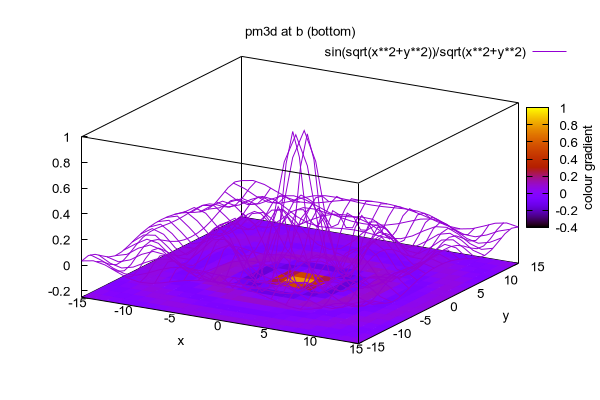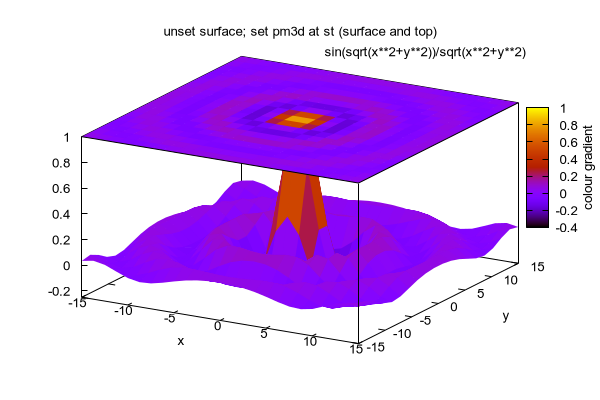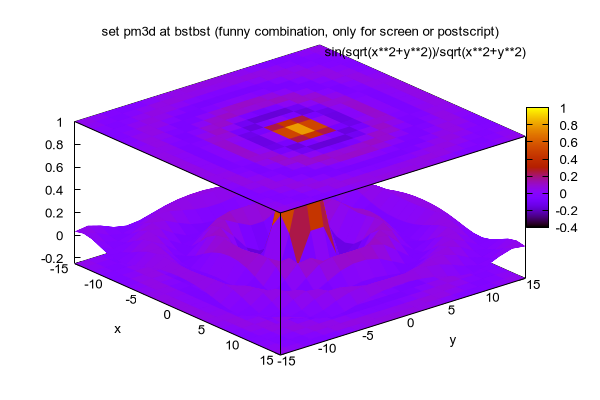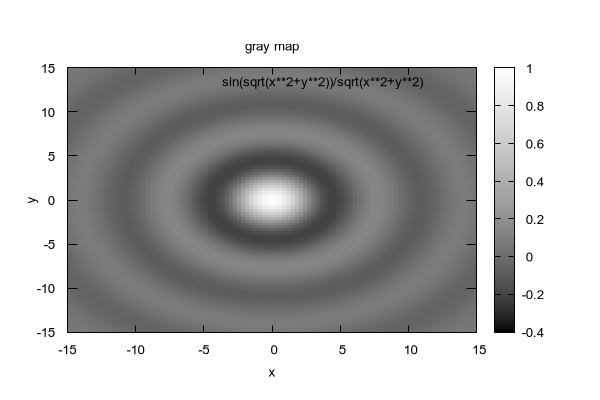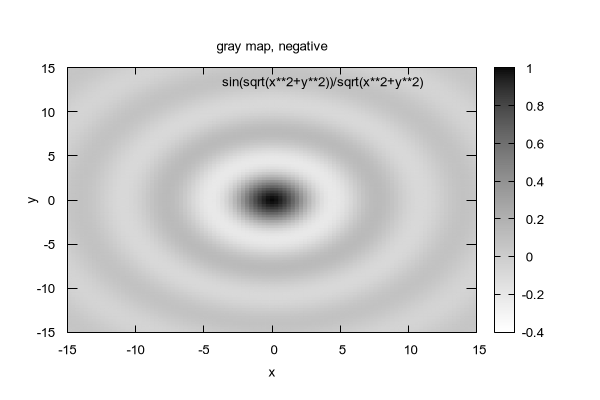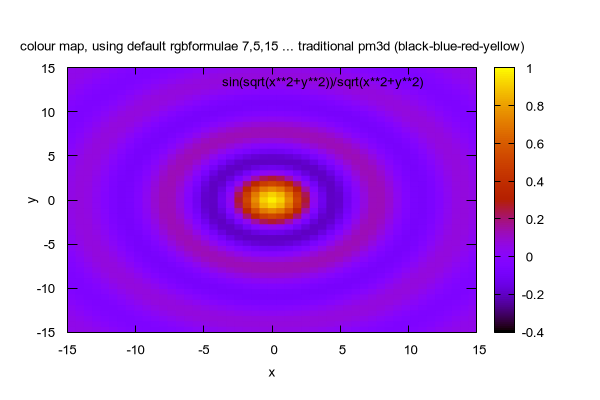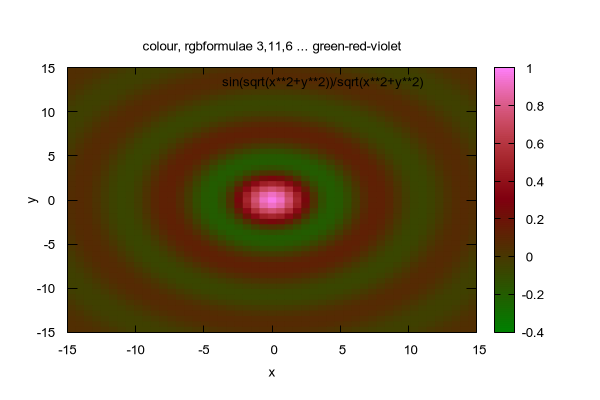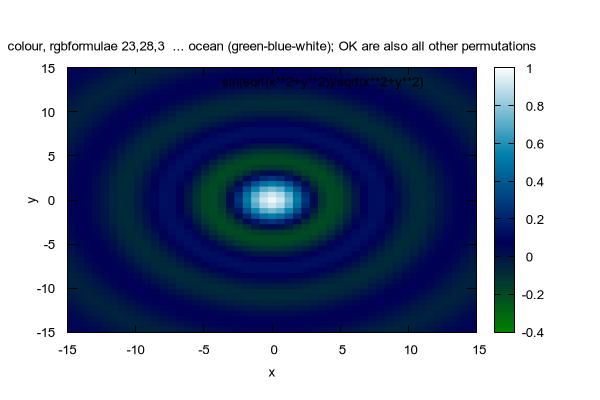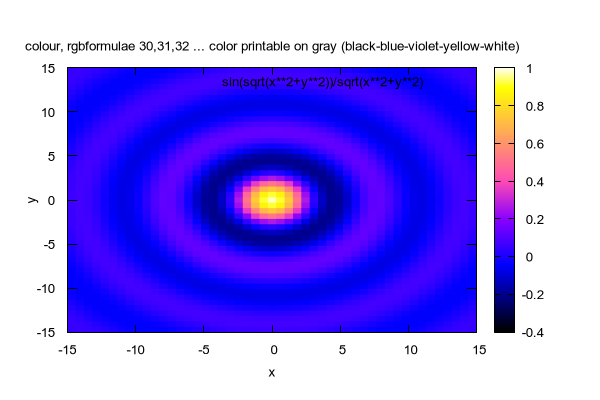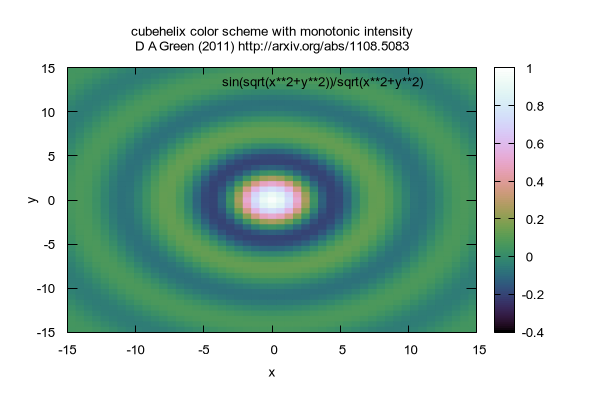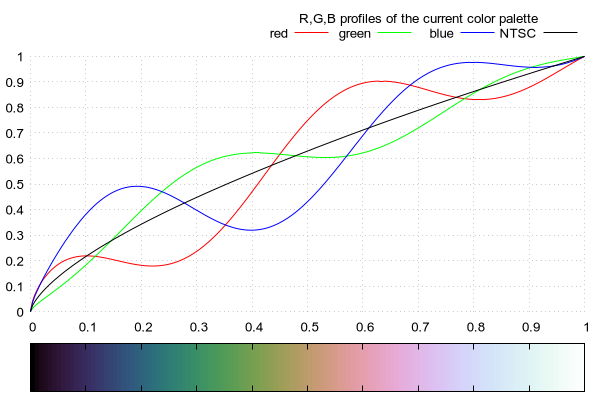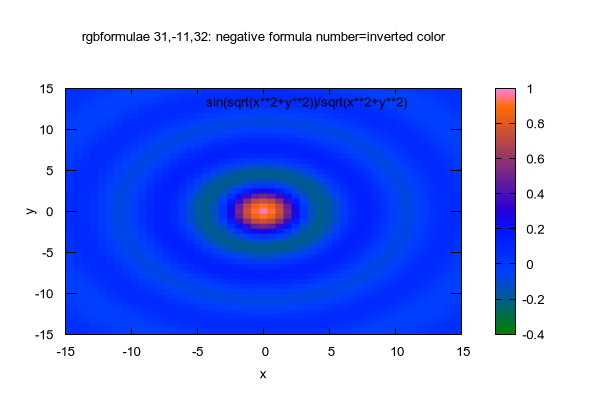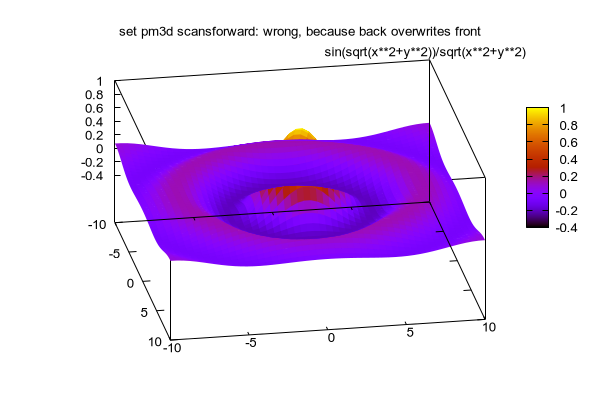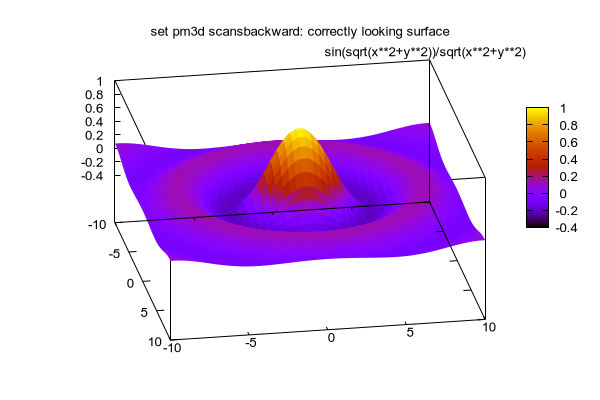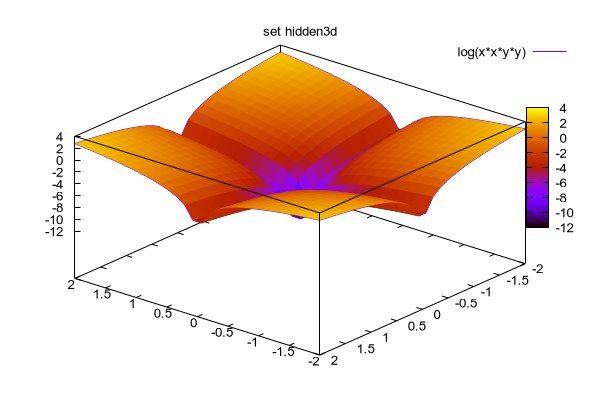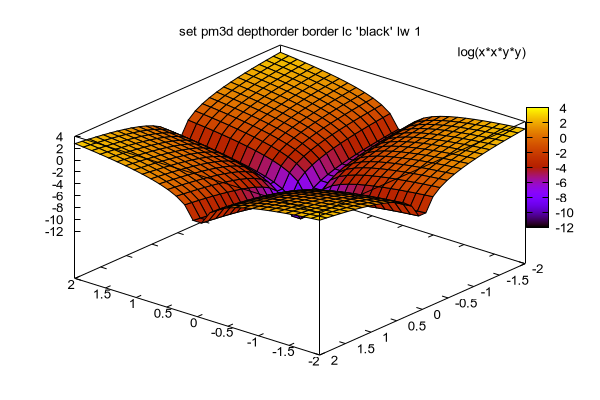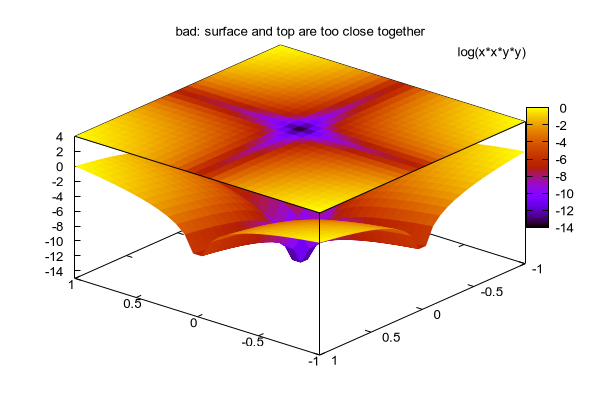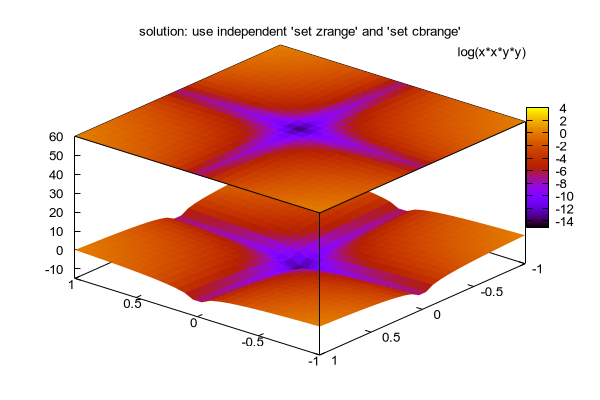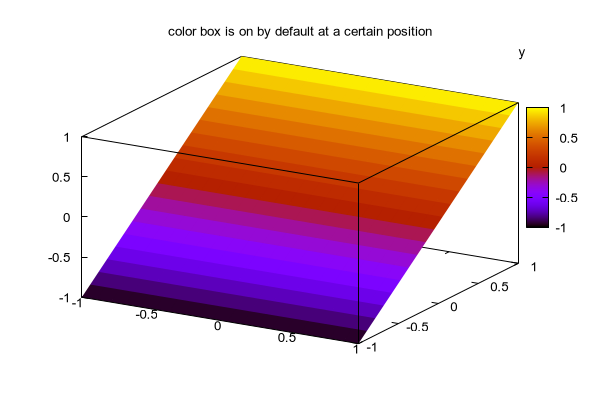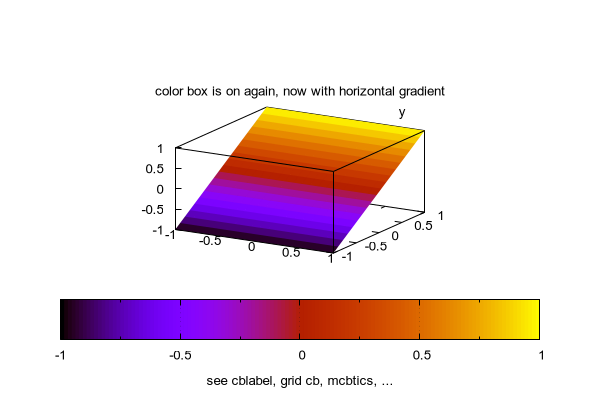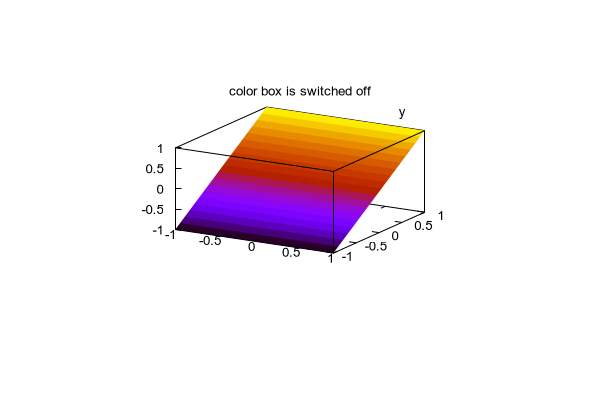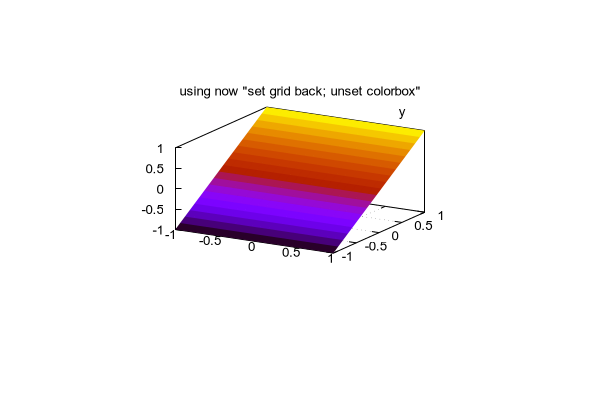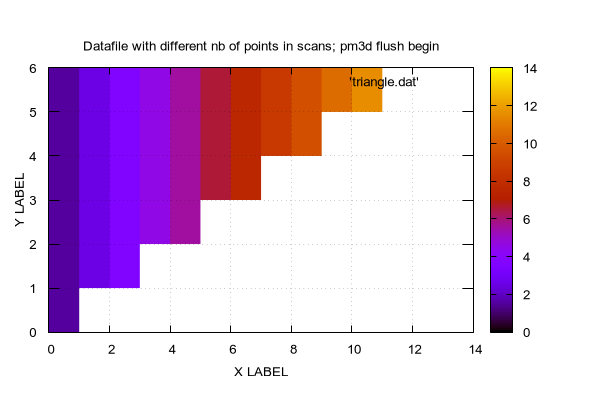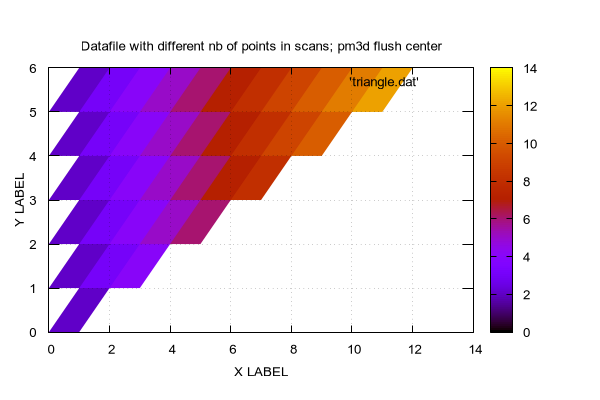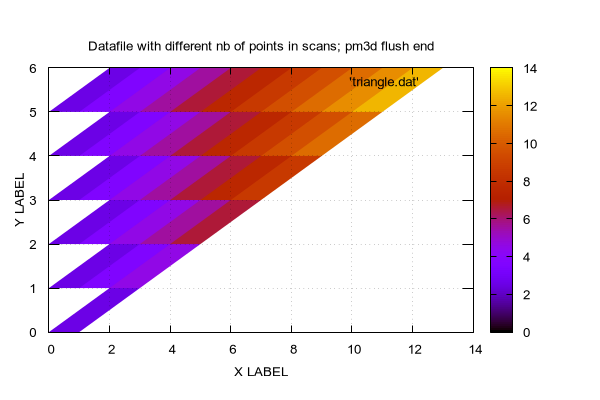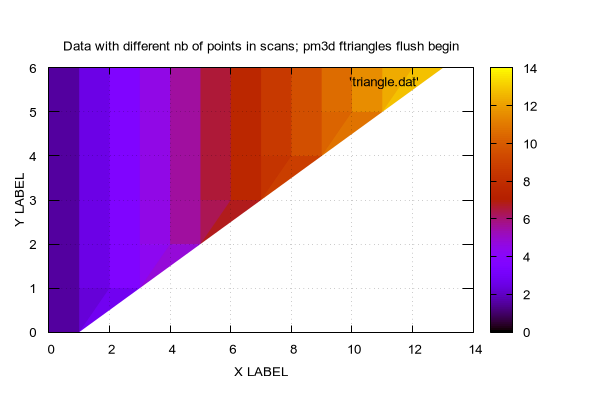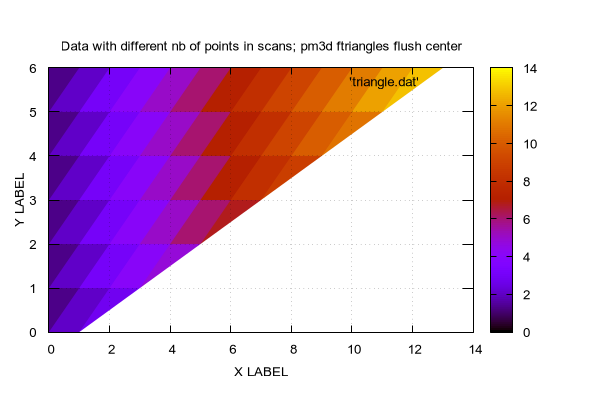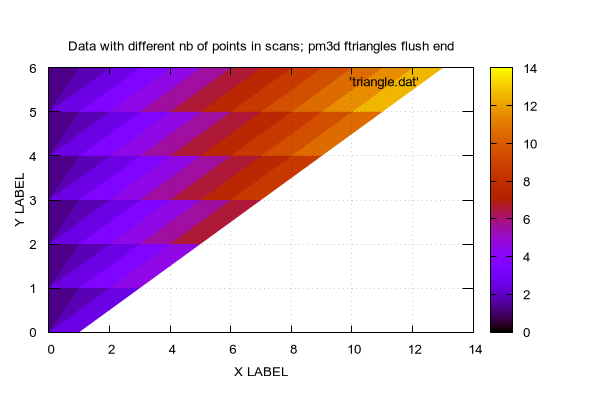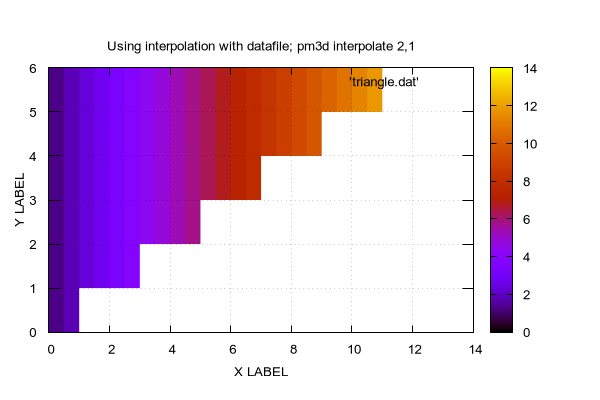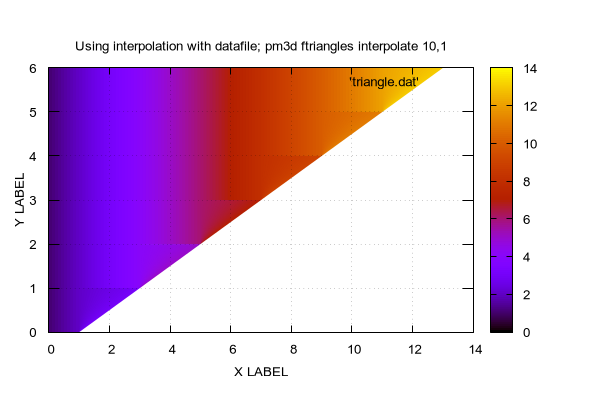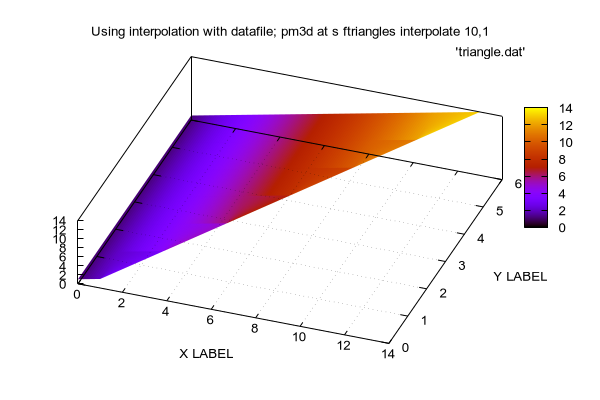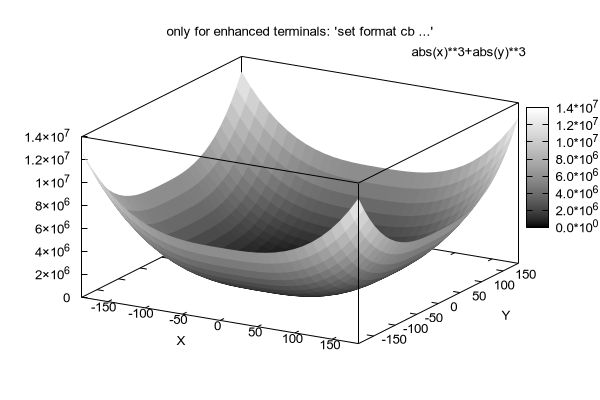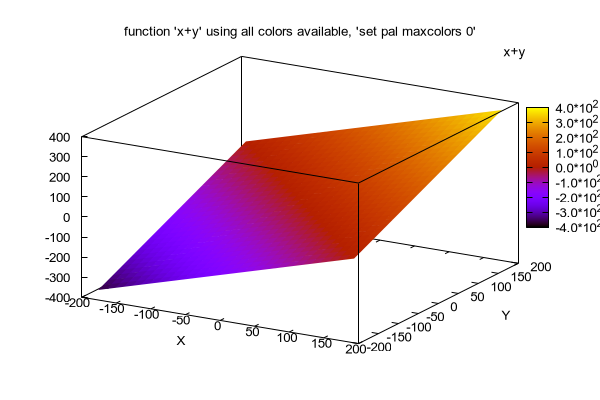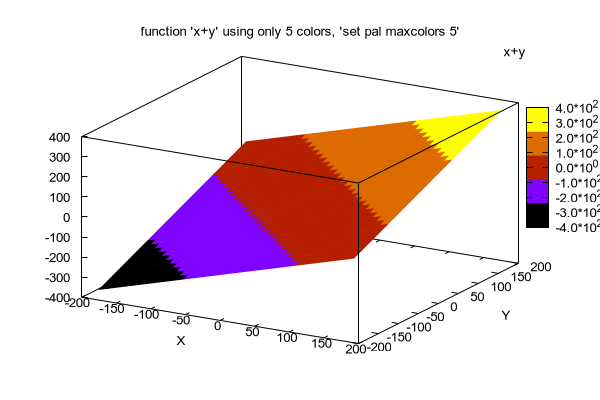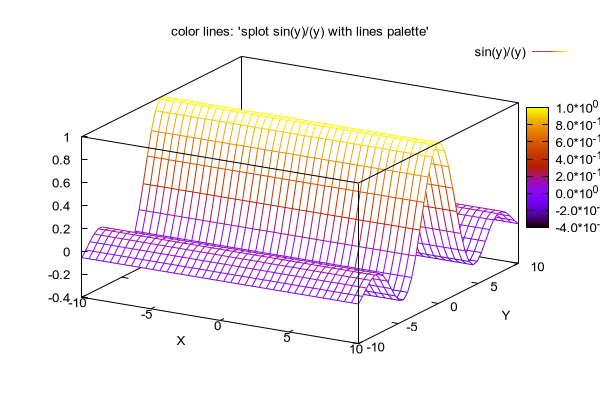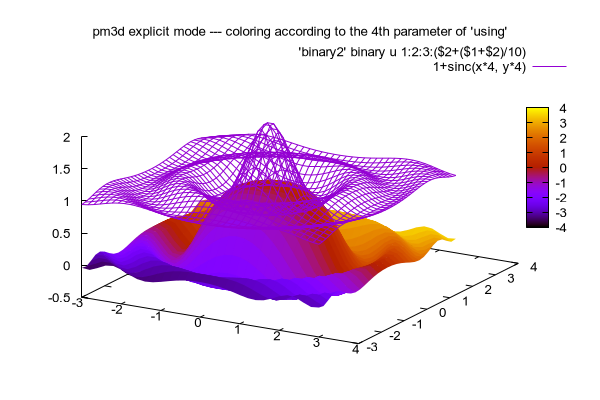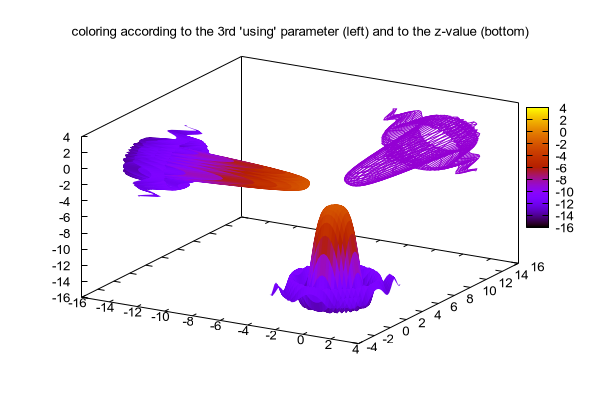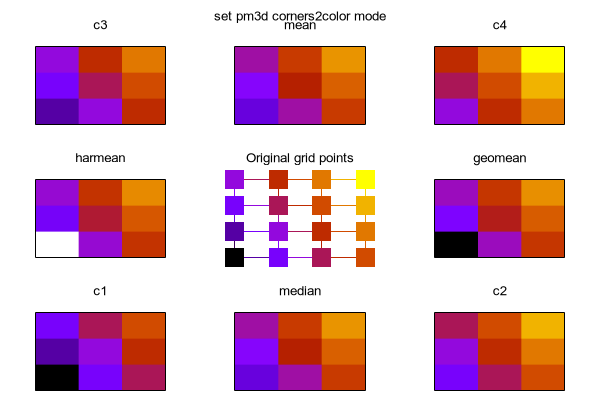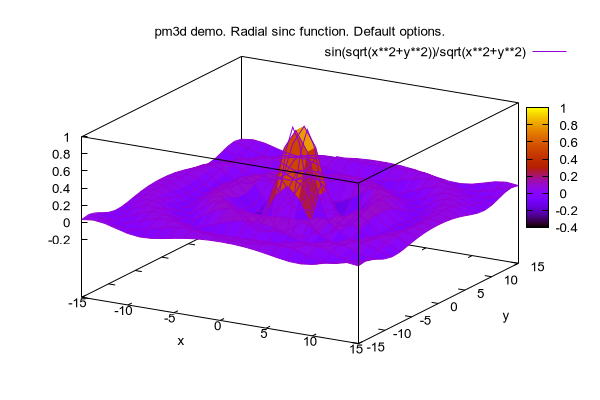
# demo for pm3d splotting # # This demo can be directly used if your default terminal supports pm3d, # like OS/2 Presentation Manager, X11, Linux VGA, Windows. # Otherwise you can use the output to postscript, for example: # set term push; set term postscript color enhanced # set out 'pm3d_demo.ps' # load 'pm3d.dem' # set out; set term pop # Prepared by Petr Mikulik # History: # - 12. 3. 2003 pm: added demo for corners2color # - 9. 3. 2002 pm: added demo for ftriangles # - 31. 1. 2002 pm: removed pm3d/demo and stand-alone pm3d.dem in demo/ # - 29. 1. 2002 joze: added demo for the 4th column # - 18. 3. 2001 pm: updated for cb-axis # - 18.11. 2000 pm: updated for 'set colorbox' # - 03. 3. 2000 joze: updated to show new pm3d features # - 15. 6. 1999 pm: update for `set pm3d`+`set palette` # - 29. 4. 1999 pm: the 1st version, directory pm3d/demo # print "WARNING: This demo works only on terminals supporting pm3d, i.e. on " # print "-------- OS/2 Presentation Manager, X11, Linux VGA, Windows. Please use" # print " output to a postscript file otherwise." set xlabel "x" set ylabel "y" set key top set border 4095 set xrange [-15:15] set yrange [-15:15] set zrange [-0.25:1] set samples 25 set isosamples 20 set title "pm3d demo. Radial sinc function. Default options." set pm3d; set palette #show pm3d #show palette splot sin(sqrt(x**2+y**2))/sqrt(x**2+y**2)Click here for minimal script to generate this plot