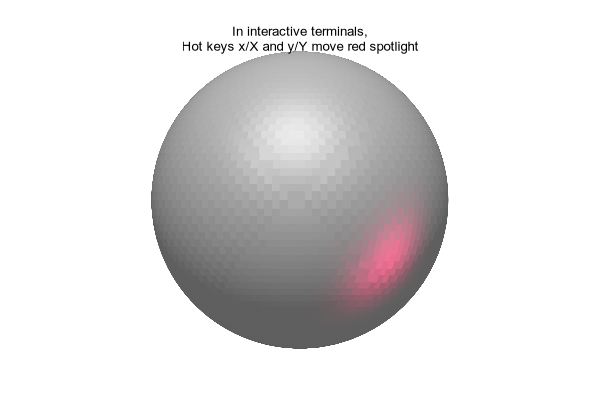
# # Illustrate use of secondary spotlight in pm3d lighting model # unset key unset colorbox unset tics unset border set parametric set dummy u, v set view equal xyz set view 90., 0., 1.6 set samples 95 set isosamples 95 set xyplane at 0 set pm3d depthorder set pm3d lighting primary 0.5 specular 0.2 spec2 0.5 set pm3d spotlight rgb 0xff0044 rot_x 35 rot_z 0 Phong 10.0 # Bind hot keys to move spotlight origin phi/psi spot_x = 35 spot_z = 0 bind all 'x' "spot_x = spot_x+5.; set pm3d spotlight rot_x spot_x; replot" bind all 'X' "spot_x = spot_x-5.; set pm3d spotlight rot_x spot_x; replot" bind all 'Y' "spot_z = spot_z-5.; set pm3d spotlight rot_z spot_z; replot" bind all 'y' "spot_z = spot_z+5.; set pm3d spotlight rot_z spot_z; replot" set title "In interactive terminals,\nHot keys x/X and y/Y move red spotlight" splot cos(u)*cos(v),cos(u)*sin(v),sin(u) with pm3d fc "gray"Click here for minimal script to generate this plot
