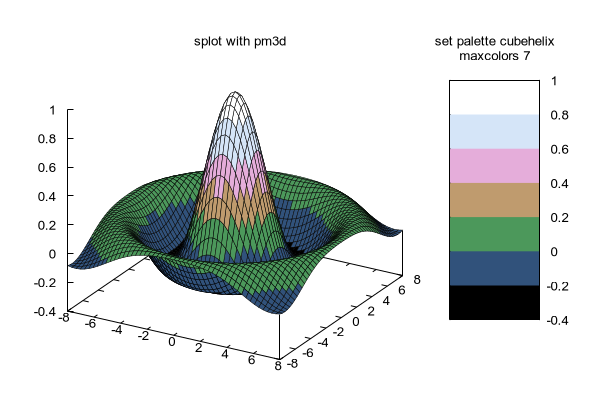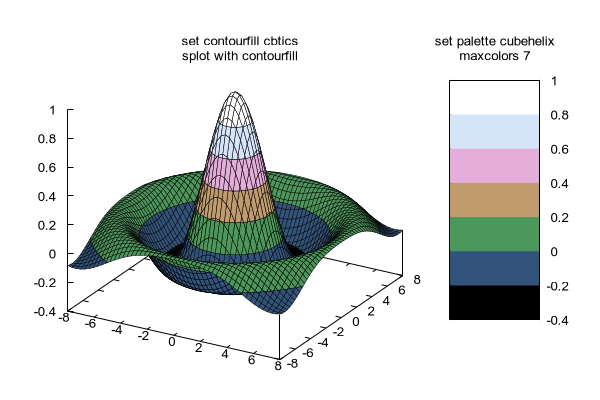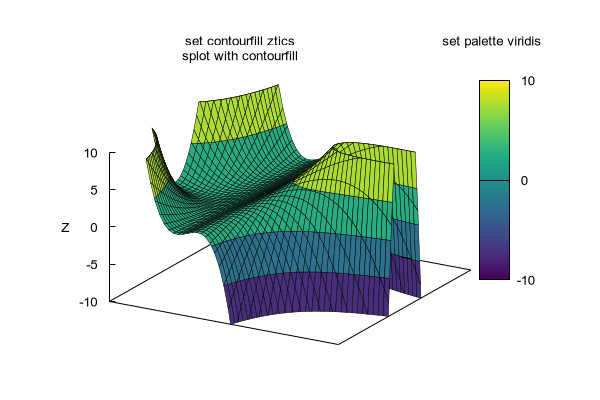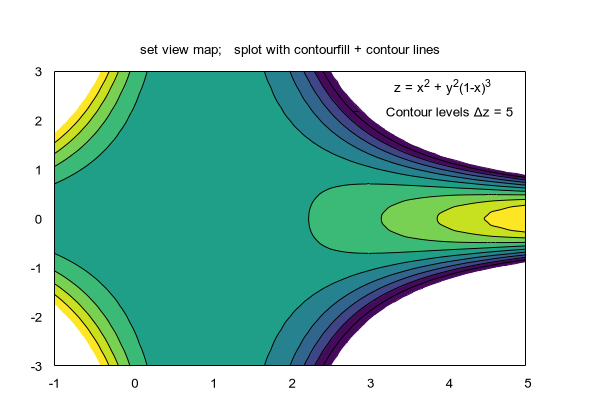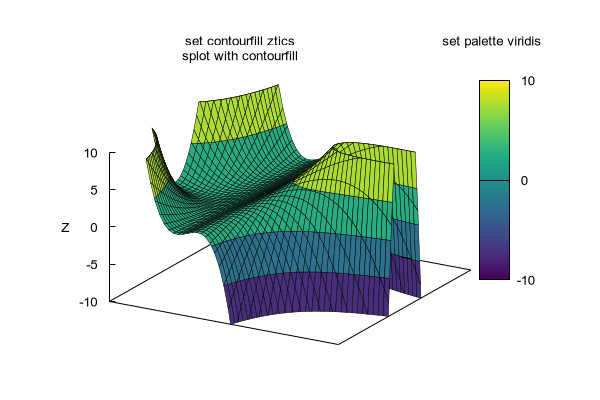
|
#
# Illustrate work in progress on new plot style "with contourfill"
# The style options are
# set contourfill
# auto N N evenly spaced slices spanning zrange
# ztics slice boundary at every z axis major tic
# cbtics slice boundary at every cb axis major tic
#
# cbtics are still active even if the colorbox isn't shown,
# so an arbitrary set of slice boundaries can be constructe via
# set cbtics ( z1, z2, z3, z4, ... )
# unset colorbox
# set contourfill cbtics
#
# In all cases the fill color is taken from the palette value for the
# midpoint z of the slice. Other coloring methods are planned.
#
set key at screen 1, 0.9 right top
set samples 51
set isosamples 51
set contour surface
set xyplane 0
set zlabel "Z "
set zlabel offset character 1, 0, 0 font "" textcolor lt -1 norotate
unset xtics
unset ytics
set hidden3d back offset 0
set pm3d scansauto border lc "black" lw 0.5
set colorbox user origin 0.80,0.3 size 0.05, 0.5
set label 1 "set palette viridis"
set label 1 at screen 0.82, 0.9 center
set palette viridis
set cbtics 10 scale 5.
set label 2 "set contourfill ztics\nsplot with contourfill"
set label 2 at screen 0.4, 0.9 center
set cntrparam levels 5
g(x,y) = x**2 + y**2 * (1 - x)**3
set xrange [-1 : 5]
set yrange [-3 : 3]
set zrange [-10 : 10]
set view 60, 30, 0.8, 1.0
set lmargin screen 0
set bmargin screen 0
set contourfill ztics
splot g(x,y) with contourfill fs solid border lc "black" lw 0.5 notitle
Click here for minimal script to generate this plot
|