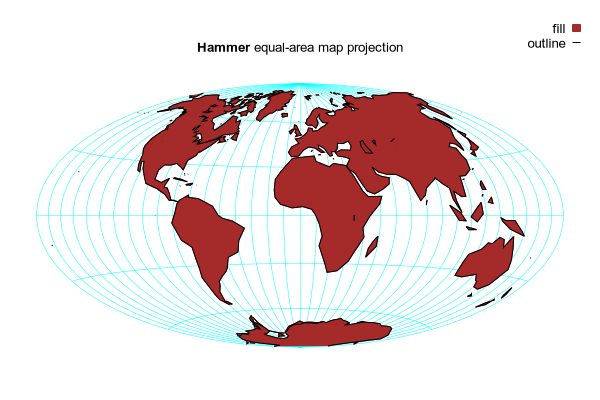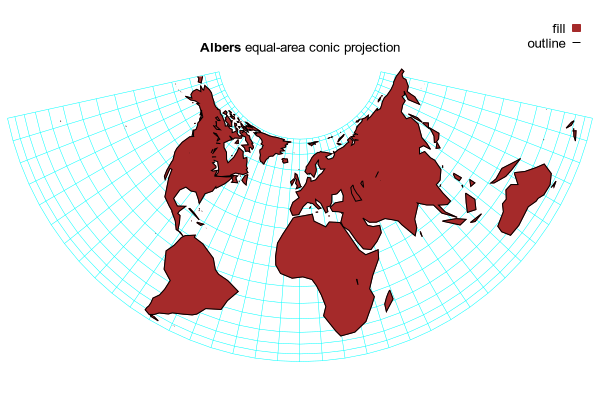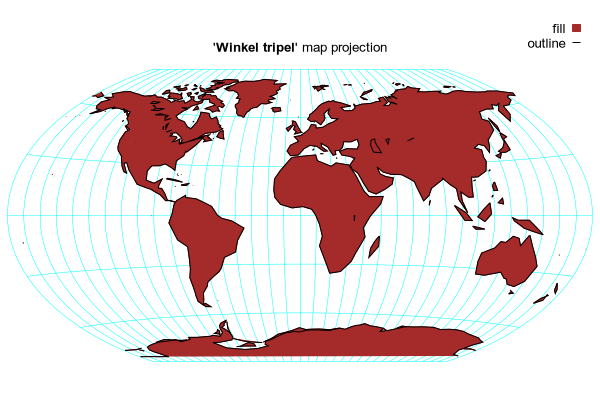
# Map projections are nonlinear transforms (λ,φ) -> (x,y)
# where λ = longitude φ = latitude
# "Winkel tripel" map projection (Oswald Winkel 1874-1953)
# This is the arithmetic mean of an equirectangular projection and the
# Aitoff projection.
# Note: mouse tracking does not correctly report longitude, latitude
unset mouse
set title "'{/:Bold Winkel tripel}' map projection"
π = pi
φ1 = acos(2./π)
sinc(x) = (x==0) ? 1.0 : sin(x) / x
α(λ,φ) = acos(cos(φ) * cos(λ/2.))
x_W3(λ, φ) = 0.5 * (λ*cos(φ1) + (2*cos(φ)*sin(λ/2.))/sinc(α(λ,φ)))
y_W3(λ, φ) = 0.5 * (φ + sin(φ)/sinc(α(λ,φ)))
set key top right at screen 0.98, 0.95 samplen 0.3
set angle degrees
unset xtics
unset ytics
unset border
set lmargin 1
set rmargin 1
set size ratio 0.5
set xrange [-180:180]
set yrange [-90:90]
plot for [λ=-180:180:10] [φ=-90:90] '+' using (x_W3(λ,φ)):(y_W3(λ,φ)) with lines lc "cyan" lw .5 notitle, \
for [φ = -90:90:30] [λ=-180:180:10] '+' using (x_W3(λ,φ)):(y_W3(λ,φ)) with lines lc "cyan" lw .5 notitle, \
'world.dat' using (x_W3($1,$2)):(y_W3($1,$2)) with filledcurve fc "brown" title "fill", \
'world.dat' using (x_W3($1,$2)):(y_W3($1,$2)) with lines lc "black" title "outline"
Click here for minimal script to generate this plot