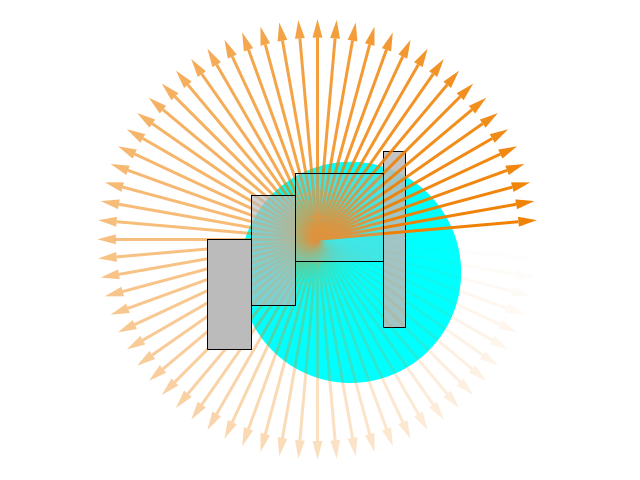
#
# Demonstrate use of RGBA (Alpha channel + RGB) colors for lines and filled areas.
# Color is represented by 32 bits AARRGGBB (i.e. Alpha is in the high bits)
# Alpha = 0 is opaque; Alpha = 255 is transparent
# This is BACKWARDS from the convention used by 'set style fill TRANSPARENT SOLID'
# It is also BACKWARDS from the convention used by 'with rgbalpha'
#
set angle degrees
set style arrow 1 size screen 0.03,15,90 noborder
set style arrow 1 lc rgb variable lw 3
fade(i) = (int(255.*i/360.) << 24) + 0xEF8000
set obj 1 rect from -.5,-.5 to -.3,0 fs solid fc rgb "#00bbbbbb" front
set obj 2 rect from -.3,-.3 to -.1,0.2 fs solid fc rgb "#55bbbbbb" front
set obj 3 rect from -.1,-.1 to .3,0.3 fs solid fc rgb "#aabbbbbb" front
set obj 4 rect from .3,-.4 to .4,0.4 fs solid fc rgb "#22bbbbbb" back
set obj 10 circle at 0.15, -0.15 radius 0.5 fs solid fc rgb "cyan" behind
unset border
unset xtics
unset ytics
unset key
set xrange [-1:1]
set yrange [-1:1]
set size square
plot [i=5:360:5] '+' using (0):(0):(cos(i)):(sin(i)):(fade(i)) \
with vector arrowstyle 1
Click here for minimal script to generate this plot
