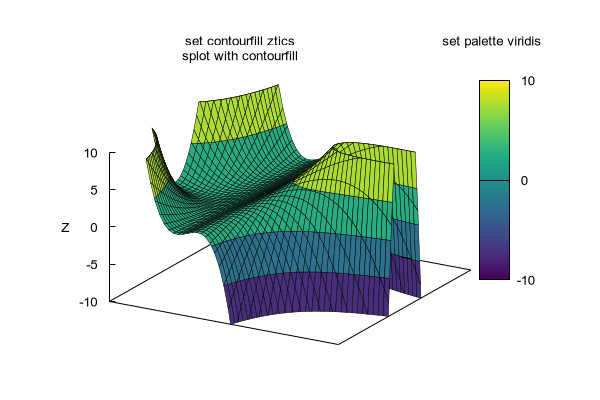
| Credits | Overview | Plotting Styles | Commands | Terminals |
|---|
The 3D plot style with contourfill slices a pm3d surface into sections delimited by a set of planes perpendicular to the z axis. The command set contourfill controls placement of these limiting planes and the colors assigned to the individual sections.
Syntax:
set contourfill auto N # split zrange evenly into N slices
set contourfill ztics <level> # slice at each z axis tick matching level
set contourfill cbtics <level> # slice at each cb axis tick matching level
set contourfill {palette | firstlinetype N}
The default is set contourfill auto 5 palette, which splits the current z range into five equal slices (6 bounding planes) and assigns each slice the palette mapped color of its midpoint z value.
The options ztics or cbtics place split zrange by slicing at major axis tick (level 0) or minor tick (level 1) or tick at some other level set explicitly by the user. For example to slice specifically at z=2.5, z=7 and z=10 independent of the major and minor tics you could use the commands below.
set ztics add ("floor" 2.5 3, "boundary X" 7 3, "ceiling" 10 3)
set contourfill ztics 3
set ztics scale 1, 0.5, 0, 0, 0
If you do not want to use palette coloring for the sections, you can choose any arbitrary range of successive linetypes and assign them the desired color sequence.
set for [i=101:110] linetype i lc mycolor[i]
set contourfill firstlinetype 101
set contourfill palette restores palette coloring.